- FEATURES
- Integrations
Text 4 Biz Business integrations with Zapier SMS
Text 4 Biz can be integrated with your preferred apps by using Zapier SMS integrations. It is a simple automation that benefits your business and doesn’t require any code.
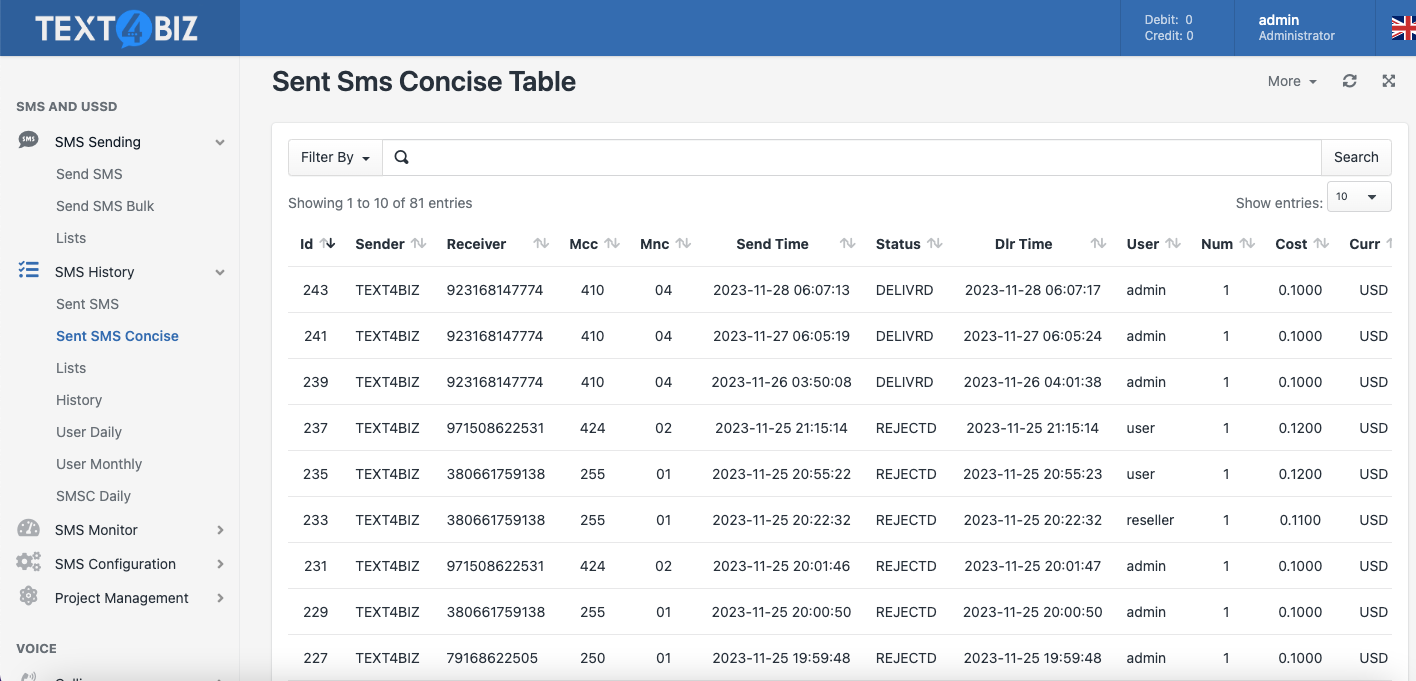
Text messaging on autopilot
Use automated searches, actions, and triggers to streamline your workflow.
Install apps to improve Text 4 Biz
With a few clicks, you can integrate helpful tools to make Text 4 Biz even better.
Handle prospects well
Utilize Zapier to link with CRM and collect information automatically when a user signs up.
Integrate helpful apps into Text 4 Biz using Zapier
Text messaging on autopilot
Use automated searches, actions, and triggers to streamline your workflow.
Install apps to improve Text 4 Biz
With a few clicks, you can integrate helpful tools to make Text 4 Biz even better.
Engage potential customers as soon as they sign up.
Communicate with subscribers as soon as they sign up for your text list. Just link Text 4 Biz to SugarCRM, PipeDrive, or Salesforce.
Boost employee cooperation
To expedite internal operations and facilitate staff collaboration, use Zapier to integrate Trello, ZenDesk, and Slack.
Learn how groups like yours use Text4Biz
Text messaging on autopilot
Use automated searches, actions, and triggers to streamline your workflow.
Install apps to improve Text 4 Biz
With a few clicks, you can integrate helpful tools to make Text 4 Biz even better.
Engage potential customers as soon as they sign up.
Communicate with subscribers as soon as they sign up for your text list. Just link Text 4 Biz to SugarCRM, PipeDrive, or Salesforce.
Boost employee cooperation
To expedite internal operations and facilitate staff collaboration, use Zapier to integrate Trello, ZenDesk, and Slack.
Are you still unsure about Text 4 Biz Zapier integration?
Improve your time management
Simple time-consuming tasks can be automated so you can concentrate on your strongest skills and the most important work.
Guard against mistakes made by people.
To eliminate human error associated with manual client data entry, create SMS Zaps.
Reduce costs and increase revenue
You can concentrate on more lucrative tasks and cut expenses by using automated administrative support.
Gather and arrange information
Boost client service
Use auto-responders to integrate thank-you notes and instant support for your customers with a variety of apps.
Stay current at all times.
Use apps that provide you with real-time SMS notifications to stay informed at all times.
Find out how companies similar to yours use Text 4 Biz.
Here are some examples of how the Text 4 Biz business texting platform helps companies increase sales and boost efficiency on a daily basis.

CASE STUDY
“Text4Biz is now an integral a part of our enterprise. Within the primary text again in 2020, we knew this was the right solution.”
Discover how the biggest food corporation in the global improved worker conversation with SMS.

CASE STUDY
“Not only did text4Biz increase our sales conversion ratio, but it has also helped us connect with our customers more personally.“
Find out how the US-based children’s clothing company improved its communications and conversion rates with Text4Biz .

CASE STUDY
“With the implementation of Text4Biz , we experienced a zero effort, highly reliable and stable service that helped us to bring our product to the next level.“
Discover how Loomion uses text messaging to effectively keep board members up to date.






Additional ways that Zapier and Text 4 Biz can help your business
View additional Text 4 Biz connectors powered by

Frequently requested inquiries
You couldn’t find what you were searching for? Contact us now
No. Zapier is an automation tool that works on events. You need a new trigger in your zaps for something to happen. There will be no action taken with regard to data created prior to your Zapier integration.
The majority of supported apps update without a hitch. If problems do occur, the tool will shut down your Zapier account automatically and notify you of any errors in your SMS integrations.
Indeed. You can test, delete, or reconnect your accounts from your Zapier account’s “Connected accounts” section. Nevertheless, associated zaps will be disabled if accounts are deleted or deactivated. Additionally, all completed tasks are visible in your account’s “Task history” section.
Test out our feature-rich platform for
business texting now.
and vendors will increase sales and boost customer engagement rates.





