- FEATURES
- CHAT
- SMS
Subscribe bureaucracy for websites
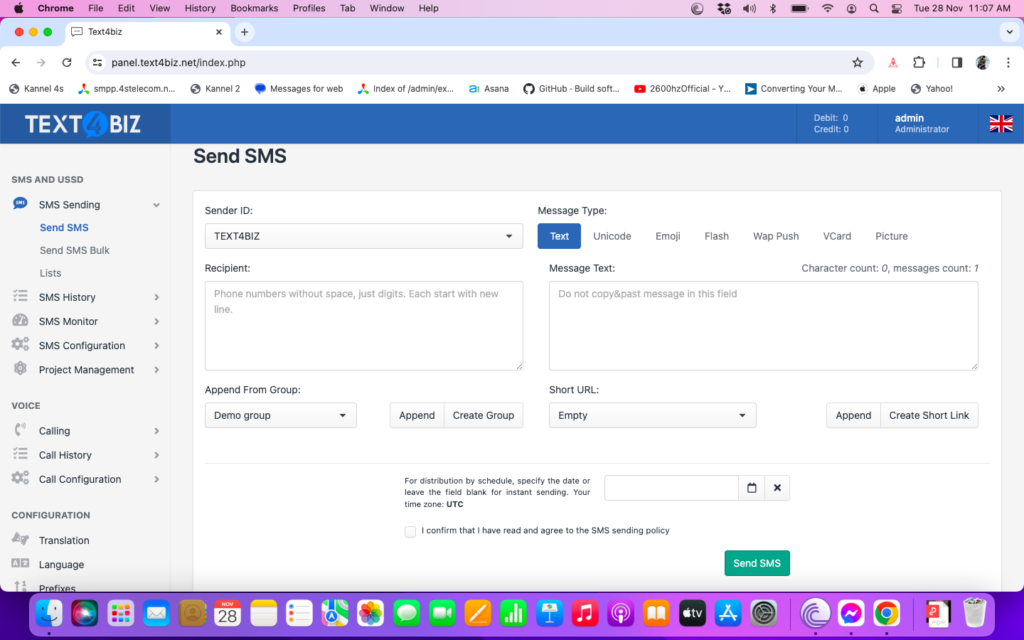
Enter mobile number
Customize colors and design
Target audience
Grow your list with the registration form
New Lead List
Monthly Newsletter
List of Nightclub Party Goers
Ecommerce Shopping List
Benefits of Using Web Directory to Capture SMS Subscribers
Encourage Signing Up
Get the Best Deals
Expand your customer database
Find out how organizations like yours use Text4biz
Right here is how the Text4biz business texting platform is assisting groups day by day to develop their sales and improve their productiveness.

CASE STUDY
“Text4Biz is now an integral a part of our enterprise. Within the primary text again in 2020, we knew this was the right solution.”
Discover how the biggest food corporation in the global improved worker conversation with SMS.

CASE STUDY
“Not only did text4Biz increase our sales conversion ratio, but it has also helped us connect with our customers more personally.“
Find out how the US-based children’s clothing company improved its communications and conversion rates with Text4Biz .

CASE STUDY
“With the implementation of Text4Biz , we experienced a zero effort, highly reliable and stable service that helped us to bring our product to the next level.“
Discover how Loomion uses text messaging to effectively keep board members up to date.
Frequently asked questions
Haven’t located what you were searching out?
Contact us now
Are you ready to capture potential customers with our newsletter subscription? Here’s a step-by-step guide to setting up your own information website.
Step 1: Log in to your Text4biz account or sign up for a free, functional trial. Visit Services -> Pages.
Step #2: Click “New Form” and start adding details to your registration form. Text4biz allows you to edit your entire document. You can customize the title, description, username and phone number, button text (CTA), text completion, color themes, sizes, and fonts. You can choose the names you want to assign to newly arrested people for better management.
Step #3: Review the preview regularly and make any necessary adjustments. When you’re happy with the form, click Continue.
Step 4: Text4biz will generate code that you can embed on your website. Now you’re ready to capture people for your SMS database.
Your wish list is updated when someone makes a selection. Please check your name in the web app. The total number of users is shown on the Forms page.
How to change the newspaper registration form?
On the Services -> Pages page, click the gray wheel icon and select Edit Form.
You will be directed to the editing window where you can use it whenever you want. Don’t forget to save the new document and replace the old embed code with the new one.
On the Services -> Pages page, click the gray wheel icon and select Edit Form.
You will be directed to the editing window where you can use it whenever you want. Don’t forget to save the new document and replace the old embed code with the new one.
How to unsubscribe from the newsletter?
On the Services -> Forms page, click the gray log icon and select Delete Form. Note that the opt-out form means new subscribers will not be able to sign up for your SMS alerts.
You will also not be able to track the number of selections completed in the SMS registration form.
