Attach Files to Text Messages
You can attach almost any file, including PDF files, Excel and Word files, images, videos, and more. No need to send expensive MMS messages.
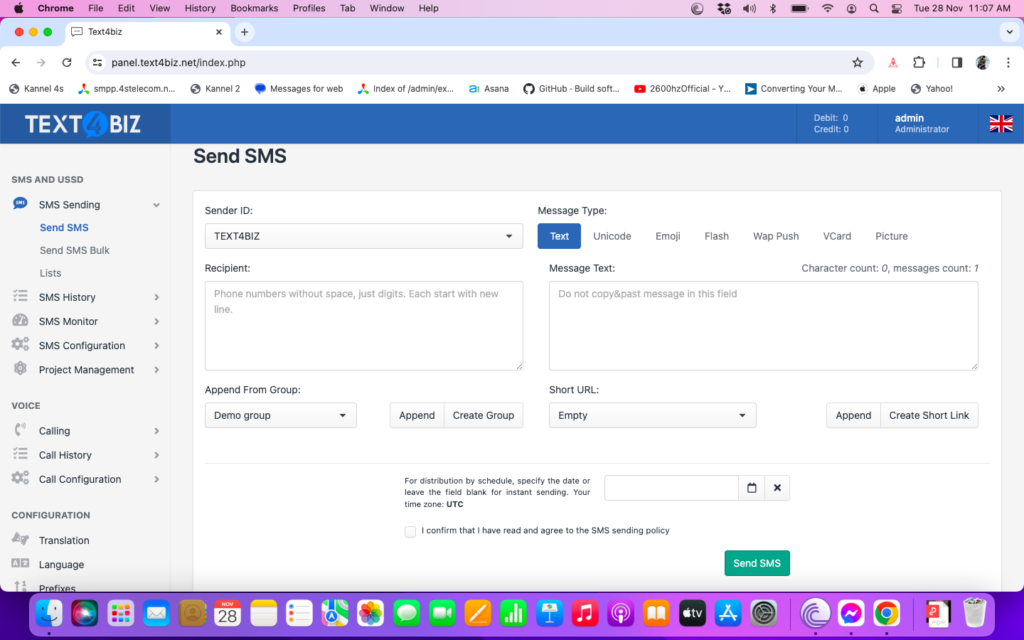
Creating Private Lists
Share Lists with Your Team
Easily Add New Contacts
Send more information with SMS attachments
Take your SMS messages one step further and send more information to your employees and customers by attaching images, videos, documents, and PDF files.
Photos and Images
Discount Coupon
Event Flyers
Brochures and Materials
Benefits of sending SMS files to your subscribers
This is where SMS attachments come in handy. SMS files make it easy to send brochures, menus, event calendars, and other useful files to your subscribers. The main reasons to use SMS attachments are:
Make Your Text Memorable
Attach Files to SMS
No Extra Cost
Learn how groups like yours use Text4Biz

CASE STUDY
“Text4Biz is now an integral a part of our enterprise. Within the primary text again in 2020, we knew this was the right solution.”
Discover how the biggest food corporation in the global improved worker conversation with SMS.

CASE STUDY
“Not only did text4Biz increase our sales conversion ratio, but it has also helped us connect with our customers more personally.“
Find out how the US-based children’s clothing company improved its communications and conversion rates with Text4Biz .

CASE STUDY
“With the implementation of Text4Biz , we experienced a zero effort, highly reliable and stable service that helped us to bring our product to the next level.“
Discover how Loomion uses text messaging to effectively keep board members up to date.






Nearby devoted numbers to be had in 24 international locations
Frequently requested inquiries
You couldn’t find what you were searching for? Contact us now
Step #1: Log in to your Text4biz account or register for a test account. Click New Message on the Dashboard. Fill in her three fields: sender, recipient, and message. Step #2: To attach the desired file, just click on the “Attach File” option under the “Insert” tag. A pop-up screen will appear. Select the file on your computer and click the green button. Step 3: Our SMS software creates a clickable link that recipients can access to view and download the attachment. Tip: Recipients must have Internet access to access and download the file. As already mentioned, SMS attachments don’t cost a penny. You only need to pay for SMS. Text4biz allows you to attach PDFs, images, and Word documents up to 10MB in size.
All SMS attachments are stored securely on Text4biz’s servers and can be accessed by recipients with an internet connection or an active mobile data plan.
Text4biz SMS Chat does not support attachments. Files attached using the SMS feature from email are also not sent. SMS attachments can only be sent online via the Text4biz dashboard.
SMS software Text4bizc allows you to send free photo SMS (.jpg, .png, .gif), DOC file format (.doc), and PDF. The attachment is sent with a unique clickable link that the recipient can access to download the file.
