- FEATURES
- Coming soon
- channels
Improve team collaboration with shared inboxes
Get ready for enhanced team collaboration with Text4Biz’s upcoming Shared Inboxes for Teams – a game-changer in team communication.

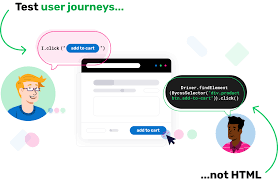
- OMNICHANNEL
- MESSAGING
Integrate several email accounts into a single platform.
Are you sick and weary of constantly changing apps and email providers? You can centralize all of your team communications with the aid of shared inboxes. With a shared email inbox, you can accomplish the following:
– Enhance customer service by promptly answering incoming inquiries.
– Increase sales through quicker response times and effective lead management.
– Increase transparency in internal communications by collaborating across functional boundaries.
- TEAM
- COLLABORATION
Shared email inboxes help teams stay productive
No matter when you join a conversation, you can collaborate and communicate with ease using a single, user-friendly web platform that gives you access to all the information about customer interactions.
Assigning incoming requests to the appropriate team members after filtering and sorting them will help you clear out your collaborative inbox.
Bid farewell to wasted chances and hello to efficient teamwork.


- FEATURES
Shared inboxes are adored by teams for good reason.
- Real-time collaboration: Exchange ideas on replies, check drafts, detect collisions in real time, look up previous answers, manage access privileges, and more!
- 360° customer view: Utilize sophisticated activity logs and interaction tracking across multiple channels to obtain a comprehensive 360° view of your customers' profiles.
- Intelligent auto-responders: Making use of shared mailbox auto-reply can increase output, optimize workflow, and accelerate team reaction times.
- Internal notes: To guarantee smooth communication and cooperation, place internal notes in shared inboxes to exchange ideas, guidelines, or updates.
- Notifications: Help your team stay on task by receiving alerts on your desktop or browser when new messages arrive or significant updates occur.






Frequently requested inquiries
You couldn’t find what you were searching for? Contact us now
In order to improve customer service and streamline workflows, shared email inboxes help your team by centralizing communication, facilitating real-time collaboration, and offering a 360-degree view of the customer.
Yes, team members can have varying roles and access levels thanks to Text 4 Biz shared inboxes. The amount of access that each team member has within the shared inbox can be managed by administrators through the assignment of permissions.
To begin using shared inboxes, take these three easy steps:
Create an account with Textmagic and go to the shared inboxes page.
Using a secure Google or Microsoft login, you can quickly link your email account to Textmagic.
Build personalized filtered views and statuses to complement your current work processes.
Throughout the setup process, you can also get assistance from the Textmagic support team.
Our first concern is security. To guarantee the privacy and security of your data and communications, we use cutting-edge encryption and security procedures. Based on their account permissions, your team members can access the data using their personal logins.
Text 4 Biz can currently link Microsoft and Gmail accounts, but we intend to add more email providers to the list in the future.
All team sizes can use our scalable platform. Our shared inbox can meet your needs whether your team consists of five people or five thousand.
Test out our feature-rich platform for
business texting now.
and vendors will increase sales and boost customer engagement rates.
