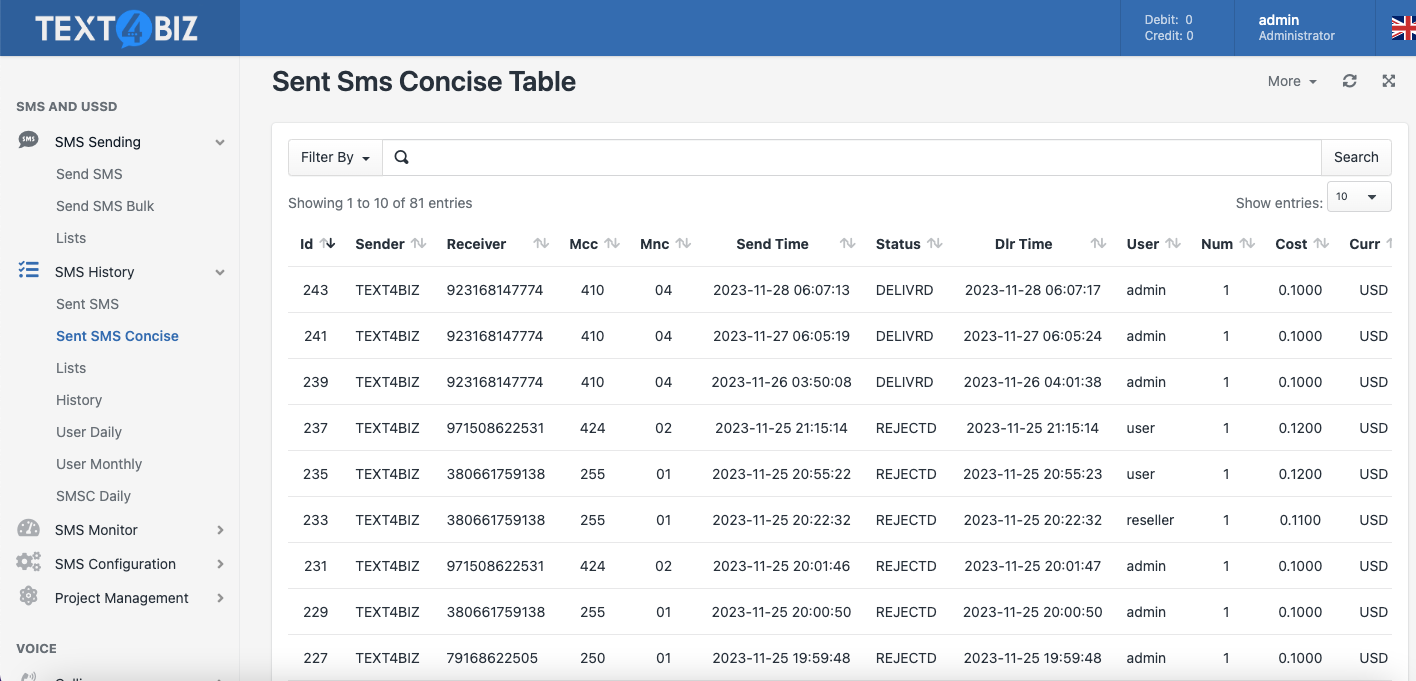- FEATURES
- Sms
- Numbers
Customize texts with the name of your business.
Personalize your SMS campaigns with Text4Biz’s SMS Sender ID feature – build brand recognition with every text sent.
Boost the number of SMS opened
Open rates may rise when a sender’s name is displayed.
The Sender ID contains 11 characters.
You can enter as many as 11 characters in your unique SMS Sender ID.
Turn off responses using Sender ID
Use a Sender ID to stop recipients from responding to your messages.
Manage the communications about your company's branding.
Fairly priced branding
Utilize our robust alphanumeric Sender ID subscription to keep your branding expenses under control.
Simple and rapid activation
In five minutes, get your Sender ID activated. Simply select the name and indicate the use case.
Obtain several Sender IDs for each account.
Transmitter ID to sub-accounts
You can give all of your subaccounts the same Sender IDs to use in all of their correspondence with clients.
Utilize Sender IDs to enhance your business operations
Using alphanumeric sender IDs, you can text a brand name rather than a phone number. This is standard practice for many nations outside of the US and Canada and has helped numerous brands communicate with consumers more successfully.
increased awareness of the brand
Your sender ID will appear instead of the phone number, so recipients will know right away who sent the message.
higher than average open rates
Compared to a message from an unknown number, one from a sender ID that is familiar is more likely to be opened.
Learn how groups like yours use Text4Biz

CASE STUDY
“Text4Biz is now an integral a part of our enterprise. Within the primary text again in 2020, we knew this was the right solution.”
Discover how the biggest food corporation in the global improved worker conversation with SMS.

CASE STUDY
“Not only did text4Biz increase our sales conversion ratio, but it has also helped us connect with our customers more personally.“
Find out how the US-based children’s clothing company improved its communications and conversion rates with Text4Biz .

CASE STUDY
“With the implementation of Text4Biz , we experienced a zero effort, highly reliable and stable service that helped us to bring our product to the next level.“
Discover how Loomion uses text messaging to effectively keep board members up to date.






Frequently requested inquiries
You couldn’t find what you were searching for? Contact us now
Because personalised sender IDs may substitute your company’s name for a standard phone number, they are effective branding tools. Here’s how to use your company name in SMS messages that you send:
Step 1: Create a Text 4 Biz account or sign in with an already-existing one.
Step 2: Buy SMS credit to confirm the value of your account.
Step #3: Click “Apply for Sender ID” on the Sender IDs page.
Step #4: A Text 4 Biz expert will examine your online text sender ID. You will receive an email confirmation as soon as it is accepted.
Step #5: Select the new sender ID as your default SMS sending option in your sender settings.
The nations in which alphanumeric text sender IDs are not supported are listed below. Here is where you can view it.
Of course. Sender ID requests are accepted for an infinite amount of times.
Sender IDs may fail our manual evaluation for a number of reasons.
The most frequent explanation is that another business has already registered the sender ID.
Sender ID names that are inappropriate, offensive, or pornographic could be additional causes.
It is advised that you get in touch with our support staff or reapply for approval if you think your sender ID was denied without good reason.
Test out our feature-rich platform for
business texting now.
and vendors will increase sales and boost customer engagement rates.